Finally, Cruisin' down the Amazon with my new friends:

I also added two new videos:
Cuy, better known as Guinea Pig here in the states, is a traditional Peruvian dish that is usually served on big holidays. My brother and I decided to give it a go on New Year's Eve when we were in Cuzco. We ordered two - one fried and the other broiled. They tasted a bit gamey (especially the broiled) but I must say I would definitely try it again! If you're squemish about eating food that looks like animals, you might want to skip this video. Consider yourself warned!
The next video is from a small village we visited, where one of the craftsmen showed us how to make blowguns. He started by hollowing out a specific type of tree (similar to bamboo, but stronger) using a red-hot metal rod. Then he used a knive to whittle the darts. A puff of cotton glued to the end of the dart gave it some weight, and that's basically it. The bulb on the end is a gord that (traditionally) held the poison (sorry - didn't get any this trip!) We were even able to take them home with us!
I still have a few more videos to go through, so stay tuned for more uploads!
Posted by Peter Eskow on 12/2/2013 at 9:08 PM under Development, Website Updates
Added a few new features to my website!
Icon updates
I updated the iconography throughout the site to keep with the "flat" theme that seems to be the rage these days. I like it because it's more subdued and less jarring than looking at a jumble of multi-colored social media icons (such as in the original layout of the "Connect" section of the sidebar, to the right). Some icons I made myself, others I downloaded from Free Flat Icons.
Travel - Browse by Continent and Country
I added a new page to the Travel section that lets you browse all my trips based on country or continent. The list is entirely dynamic, so as I add new trips, the list will grow automatically. I also included some basic statistics about my travels - total number of days, countries, continents, plus last and next country.
Travel - Statistical Charts
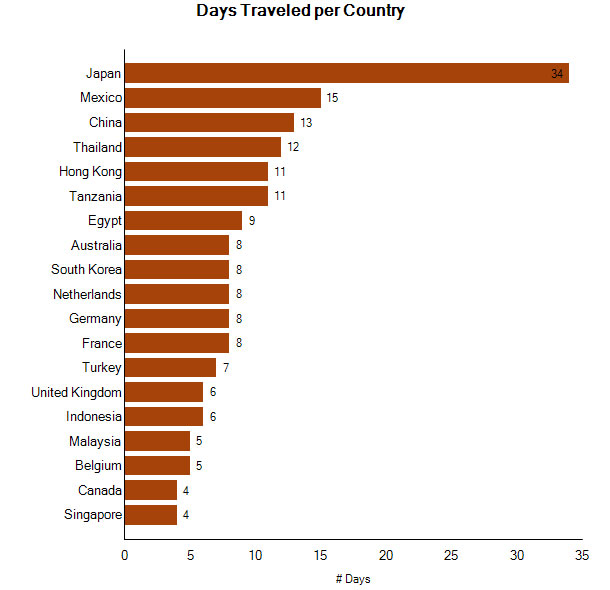 I was looking for a reason to try out the charting capabilities of ASP.NET, so I took all my travel information (stored in a SQL database, which happens to also drive the Travel section of my website) and charted the data in a couple different views. Again, this is entirely dynamic so adding a trip will also update the chart. It's interesting to see how much time I've spent compared to other individual countries. My goal is to turn this into a dynamic infographic about all my travels. I'll incorporate maps and mash up with other data to present a cool overview of where I've been and what I've done. Neat!
I was looking for a reason to try out the charting capabilities of ASP.NET, so I took all my travel information (stored in a SQL database, which happens to also drive the Travel section of my website) and charted the data in a couple different views. Again, this is entirely dynamic so adding a trip will also update the chart. It's interesting to see how much time I've spent compared to other individual countries. My goal is to turn this into a dynamic infographic about all my travels. I'll incorporate maps and mash up with other data to present a cool overview of where I've been and what I've done. Neat!
Blog Comments
Yes, I finally added commenting ability to my blog posts. Much easier to get feedback right on the page instead of forcing people to vist my other Social Media site to connect with me. Why not go ahead and leave a comment right now?
Next Up
I know the photo galleries are a bit of a mess, so I'm going to work on them next. I plan on having that done before I leave on my next trip (less than three weeks away!)
Please feel free to let me know what you think of my updates, or if you have any suggestions for futher enhancements. I'd love to hear from you.
Cheers!
Peter
Posted by Peter Eskow on 11/17/2013 at 3:46 PM under Travel
My annual New Year's Eve trip is only 5 short weeks away!
We're going to explore Lima for a few days before heading down to Cuzco for a little via ferrata climbing and ziplining. We will also explore Machu Picchu and some of the other nearby Incan ruins. From there, we're heading down to the Amazon jungle for pirannha fishing, jungle trekking, and animal sighting with Amazon Expeditions.
This trip is turing out to be just as epic the Africa trip. Can't wait!
Posted by Peter Eskow on 7/31/2013 at 8:16 PM under Technology
Part two in my series of Microsoft Surface Pro tips.
How to fix issues with the sound coming out of the wrong device.
I noticed this problem the very first time I plugged my headphones into the headphone port. Unlike every other device in the world that has a headphone port and built in speakers, after I plugged in my headphones for the first time, the sound continued to come from the speakers.
I did something to the Sound settings and eventually got them to work, but after unplugging the headphones when I was done, the speaker icon on my taskbar had a red X next to it. I clicked it, it ran a troubleshooter, and the speakers worked again. This happened EVERY time I plugged in headphones. I had a similar experience when I connected the Surface to my TV with an HDMI cable (via the Mini Display Port adapter.) The sound continued to come from the Surface Pro speakers until I fussed with the settings for 5 minutes. Once I disconnected the TV, the Surface speakers would only work after running the troubleshooter.
After spending some time trying to find a permanent fix, I discovered that it had something to do with the Default Audio Device settings. This fix must be applied once for each type of device.
I started with the headphones:
- Plug the headphones in, right click on the speaker icon in the lower right corner of the taskbar, and select "Playback Devices".

- The Sound window should open and you should see at least two entries: Speakers and Headphones.
- Right click on the Headphones and make sure both "Set as Default Device" and "Set as Default Communication Device" are checked
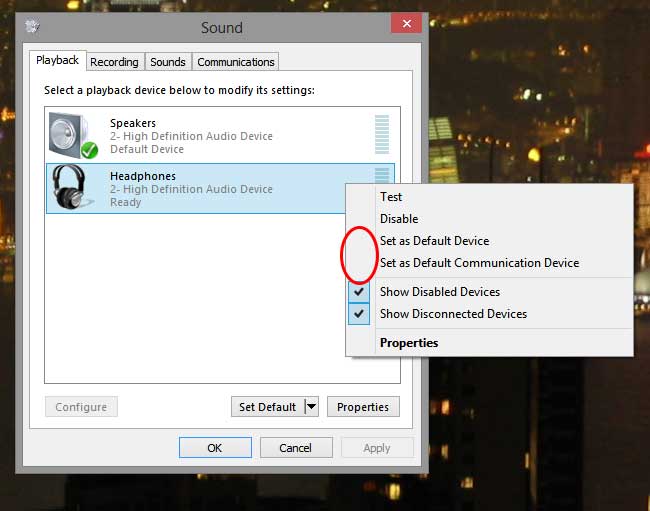
- Click Apply then click OK
- Restart (This isn't necessary, but it's a good way to make sure the change took hold)
Unplug the headphones, plug the HDMI cable in, and repeat with the TV.
Basically, with the speakers set as default, they will ALWAYS be the first thing to product sound. If you set the headphones as the default, it will play through those whenever they are plugged in. However, when unplugged, the system will revert back to the speakers since there is nothing else left to play through. Same with the HDMI.
Why this is not done out of the box is beyond me, but I'm glad to have finally figured it out!
Next up: The mysteriously disappearing SD card
Do you find these tips useful? Have any other suggestions? Let me know!
Cheers!
Peter
Latest 1 2 3 Earliest